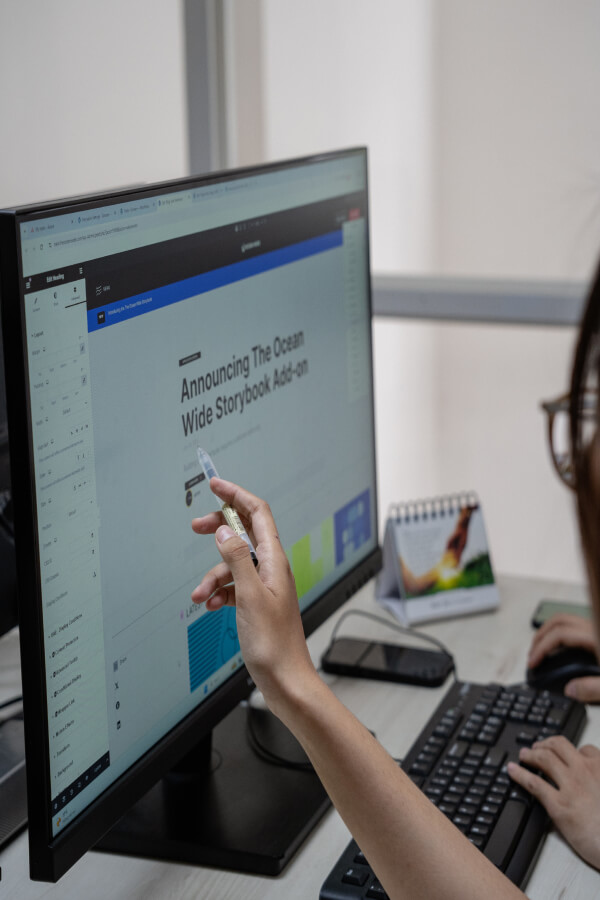Google Autocomplete isn’t just a convenient search feature. It’s one of the most powerful, completely free keyword research tools available to SEO professionals and business owners. When you start typing in Google’s search box, those automatic suggestions represent real searches from millions of users. This gives you direct insight into what your potential customers are actually looking for.
For businesses throughout Colorado, understanding how to leverage Google Autocomplete can be the difference between ranking on page one or getting lost in the digital shuffle. This comprehensive guide will walk you through exactly how to use Google’s own prediction system to discover high-converting keywords, understand search intent, and create content that ranks.
Whether you’re a small business owner or a content creator, you’ll learn practical, actionable strategies that cost nothing but can dramatically improve your SEO results.
What is Google Autocomplete and how does it work?
The technology behind Google’s predictions
Google Autocomplete uses machine learning algorithms to analyze billions of searches. The system processes real-time data and considers personalization factors like your location, search history, and language preferences. Originally launched in 2004 as “Google Suggest,” the feature was rebranded to Google Autocomplete in 2010.
The autocomplete predictions integrate with Google’s Knowledge Graph for entity suggestions. This means when you type “Denver restaurants,” Google doesn’t just show popular searches. It understands entities like specific restaurant names, neighborhoods, and cuisine types relevant to your location.
Geographic and language-based customization makes Google search suggestions particularly valuable for local SEO strategies. The system continuously updates suggestions using real-time data processing, ensuring you’re seeing current search trends.

Why Google Autocomplete matters for SEO
Google Autocomplete provides direct insight into actual user search behavior. Unlike other keyword research tools that estimate search volumes, autocomplete predictions show you what people are typing right now. This real-time keyword discovery helps you identify long-tail keyword opportunities that competitors often miss.
The predictive text SEO approach offers several advantages. You get seasonal patterns and trending topics as they emerge. You can discover question-based keywords that indicate strong search intent. Most importantly, it’s completely free, making it a cost-effective alternative to paid keyword tools.
Google search behavior analysis through autocomplete reveals user search patterns that traditional keyword planners might not capture. These organic keyword research insights help you create content that matches exactly what people want to find.
Setting up your Google Autocomplete keyword research
Essential preparation steps
Start by using incognito or private browsing mode. This prevents your personal search history from influencing the autocomplete suggestions you see. Understanding location-based suggestions becomes crucial when targeting local markets.
Set up a proper research documentation system before you begin. Create spreadsheets or use note-taking apps to organize your findings. Browser extensions like Keywords Everywhere can enhance your autocomplete research by showing search volumes directly in the suggestions.
Time-based research reveals seasonal keyword variations. Conduct your research at different times of day and different days of the week to capture various user patterns.
Best practices for accurate data collection
Avoiding personalization bias requires strategic approaches. Clear your browser cookies regularly and use different devices when possible. Switch between desktop and mobile research since autocomplete suggestions can vary by device type.
Language and regional considerations matter significantly for Colorado businesses. Research from different locations within your target area to understand local search variations. Terms that work in Denver might differ from those popular in Boulder or Colorado Springs.
Document your research methodology consistently. Note the date, time, location, and device used for each research session. This helps you identify patterns and track changes over time.
Step-by-step Google search suggestions optimization process
Method 1: Basic autocomplete harvesting
Start with seed keywords relevant to your business. If you’re a landscaping company, begin with terms like “landscaping,” “lawn care,” or “garden design.” Type each seed keyword into Google’s search box and observe the autocomplete predictions that appear.
Use the alphabet soup technique by adding each letter A through Z after your seed keyword. For “landscaping a,” “landscaping b,” and so on. This autocomplete keyword extraction technique reveals hundreds of potential long-tail keywords.
Document suggestion patterns as you work. Look for repeated themes or question formats. Group similar suggestions into keyword clusters that could support comprehensive content pieces.
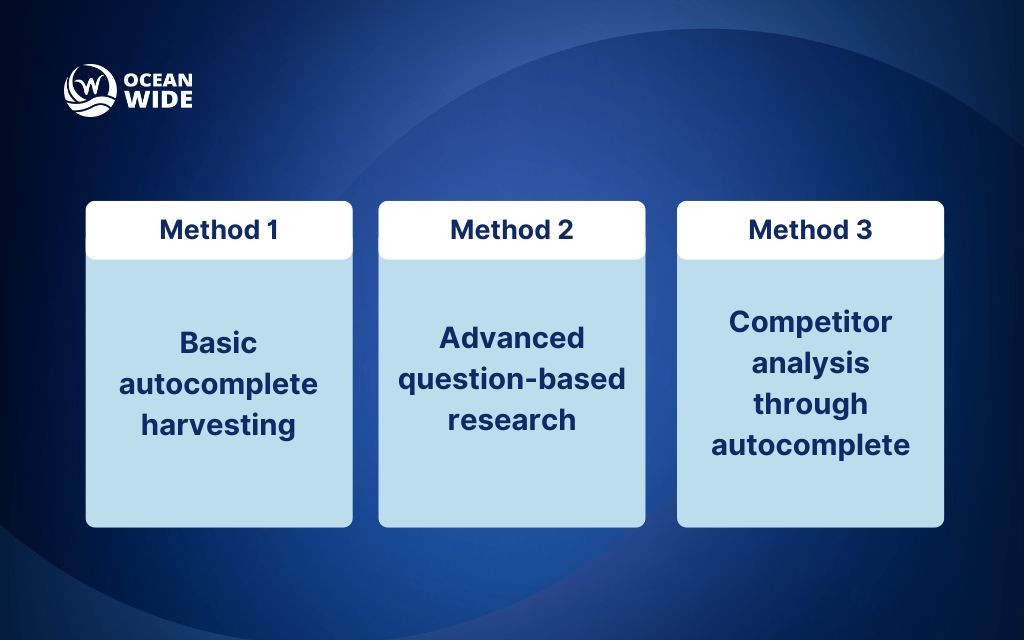
Method 2: Advanced question-based research
Question-based autocomplete research uncovers valuable content opportunities. Start with prefixes like “how to,” “what is,” “where to,” and “when to” combined with your main keywords. These often reveal search intent analysis opportunities.
People Also Ask opportunities emerge from question-based research. When you find questions in autocomplete, check if Google shows related questions in the search results. This doubles your content ideation potential.
Local intent keywords appear frequently in autocomplete for service-based businesses. Phrases like “landscaping near me” or “Denver lawn care” indicate strong commercial intent from local searchers.
Method 3: Competitor analysis through autocomplete
Research brand plus keyword combinations to understand your competitive landscape. Type competitor names followed by keywords to see what people search for about them. This reveals market gaps and content opportunities.
Competitor comparison opportunities surface when you research “[your business] vs [competitor]” or “[competitor] alternative.” These searches indicate people actively comparing options, representing high-value traffic.
Understanding the competitive keyword landscape helps you identify underserved topics where you can establish authority before competitors catch on.
Analyzing and prioritizing your autocomplete keywords
Understanding search intent from autocomplete data
Search intent analysis becomes easier with autocomplete data because you see exactly how people phrase their queries. Informational searches often start with question words, while commercial intent shows through phrases like “best,” “reviews,” or “near me.”
Local search patterns reveal opportunities for businesses serving specific geographic areas. Notice how location modifiers appear in suggestions and which neighborhoods or cities get mentioned most frequently.
Seasonal and trending keywords emerge through regular autocomplete monitoring. Track how suggestions change throughout the year to plan content calendars around peak interest periods.
Keyword validation and volume estimation
Cross-reference autocomplete findings with Google Search Console data from your existing website. This shows which suggested keywords already drive traffic to your site and which represent new opportunities.
Free tools complement autocomplete research by providing search volume estimates. Google Keyword Planner, Ubersuggest, and AnswerThePublic help validate the potential of keywords discovered through autocomplete.
Assess keyword difficulty by examining current search results for your target terms. High competition keywords might require more comprehensive content strategies, while low competition terms offer quicker ranking opportunities.
Advanced Google Autocomplete strategies
Combining autocomplete with other SEO tools
Integration with Google Keyword Planner validates autocomplete discoveries with historical search data. Export your autocomplete findings and bulk upload them to Keyword Planner for volume and competition insights.
Content planning becomes more strategic when you combine autocomplete research with tools like Google Trends. This shows you when specific terms peak in popularity, helping you time content publication perfectly.
PPC campaign research benefits from autocomplete insights. The suggestions often reveal ad copy ideas and negative keywords that can improve your paid search performance.
Local SEO applications for Colorado businesses
Denver-specific keyword opportunities emerge when you research from local IP addresses. Terms like “Denver landscaping,” “Colorado springs lawn care,” or “Boulder garden design” reveal local market nuances.
Understanding Colorado market search behavior requires researching seasonal terms. Winter landscaping services, spring cleanup, and summer maintenance each generate different autocomplete suggestions throughout the year.
Mountain state businesses face unique seasonal considerations. Research how altitude, weather patterns, and outdoor recreation affect search behavior in your specific Colorado market.
Creating content that ranks using autocomplete insights
Content strategy development
Build topic clusters from autocomplete data by grouping related suggestions into comprehensive content themes. A single seed keyword might generate enough autocomplete suggestions for an entire content series.
Comprehensive pillar pages work well for broad autocomplete topics. Create detailed guides that address multiple related searches, then develop supporting content for specific long-tail variations.
FAQ sections become more effective when based on actual autocomplete questions. People searching “how to” and “what is” queries want direct answers, making FAQ formats perfect for these topics.
On-page optimization techniques
Title tags and headers benefit from natural integration of autocomplete suggestions. Use the exact phrases people search for, but ensure they read naturally and provide clear value propositions.
Long-tail suggestions often work perfectly as subheadings within longer content pieces. This helps you capture multiple related searches within a single comprehensive article.
Meta descriptions gain impact when they match the language patterns found in autocomplete. People recognize familiar phrasing, which can improve click-through rates from search results.
Common mistakes to avoid

Data collection errors
Relying solely on personalized suggestions skews your research toward your own search behavior rather than your target audience’s patterns. Always use incognito mode and research from multiple locations.
Geographic and demographic variations matter significantly for local businesses. Research conducted only from your office location might miss important search patterns from other areas you serve.
Seasonal keyword opportunities disappear when you conduct research only during specific times of year. Schedule regular research sessions throughout different seasons to capture complete search patterns.
Implementation mistakes
Keyword stuffing with autocomplete suggestions creates awkward, unnatural content. Use suggestions to understand intent and topics, but write naturally for human readers first.
Search intent misunderstanding leads to content that ranks but doesn’t convert. A suggestion like “landscaping cost” requires pricing information, not just general landscaping advice.
Performance tracking becomes impossible without proper documentation and measurement systems. Set up Google Search Console and analytics to monitor how autocomplete-inspired content performs.
Tools and resources for enhanced autocomplete research
Free tools and browser extensions
Native browser autocomplete features provide the foundation, but browser extensions enhance your research capabilities. Keywords Everywhere shows search volumes directly in autocomplete suggestions.
Google Search Console integration helps validate which autocomplete suggestions already drive traffic to your site. This identifies gaps where you could capture additional traffic with targeted content.
Chrome extensions for bulk autocomplete harvesting automate the alphabet soup technique. Tools like Keyword Surfer and SEOquake add valuable data overlays to your manual research.
Professional keyword research platforms
While autocomplete research costs nothing, professional platforms like SEMrush, Ahrefs, and Moz provide additional context around competition levels and search volumes.
Autocomplete API access allows larger websites to automate suggestion harvesting across thousands of keyword combinations. This works well for extensive content marketing programs.
Local search optimization platforms like BrightLocal integrate autocomplete research with local citation management and review monitoring for comprehensive local SEO strategies.
Measuring success and ROI
Key performance indicators
Organic traffic growth from autocomplete-inspired keywords provides the clearest success metric. Track specific pages created from autocomplete research to measure their individual performance.
Ranking improvements for target terms show whether your content successfully captures the search intent revealed through autocomplete research. Monitor both primary and long-tail keyword rankings.
Content engagement metrics reveal whether autocomplete-based content truly serves user needs. High bounce rates might indicate intent mismatches, while strong engagement suggests successful topic targeting.
Continuous optimization strategies
Regular autocomplete research updates ensure you stay current with changing search behaviors. Schedule monthly research sessions to identify new opportunities and trending topics.
Seasonal keyword adjustment processes help you capitalize on predictable search pattern changes. Plan content updates and new pieces around seasonal autocomplete variations.
Content refresh strategies based on new autocomplete suggestions keep existing pages current and comprehensive. Add new sections addressing recently popular search variations.
FAQs about How to use Google Autocomplete for SEO
Is Google Autocomplete data reliable for keyword research?
Yes, Google Autocomplete data is highly reliable because it’s based on actual search queries from millions of users. It provides real-time insights into what people are actively searching for, making it one of the most accurate sources of keyword ideas available.
How often should I conduct Google Autocomplete research?
For most businesses, conducting autocomplete research monthly is sufficient. However, for rapidly changing industries or seasonal businesses, weekly research may be beneficial to catch emerging trends and seasonal opportunities.
Can Google Autocomplete replace paid keyword research tools?
While Google Autocomplete is incredibly valuable and free, it works best when combined with other tools. It excels at discovering keyword ideas and understanding search intent, but you’ll need additional tools for search volume data and competition analysis.
How do I find local keywords using Autocomplete?
Include location modifiers like your city name, “near me” in your seed keywords. Also, conduct research from different locations within your target area and consider local events, neighborhoods, and regional terminology that might influence search behavior.
What’s the difference between Google Autocomplete and Google Keyword Planner?
Google Autocomplete shows you what people are actually searching for in real-time, while Keyword Planner provides historical search volume data. Autocomplete is better for discovering new keyword ideas, while Keyword Planner helps validate and prioritize them.
Partner with professionals for advanced SEO success
While Google Autocomplete provides excellent free keyword research opportunities, maximizing your SEO potential often requires professional expertise and comprehensive digital marketing strategies. Understanding how to use Google suggestions for keyword research represents just one piece of a successful SEO puzzle.
Professional SEO services in Denver combine autocomplete research with technical optimization, content strategy, and link building for complete search engine optimization. We understand how to transform keyword research methodology into ranking content that drives real business growth.
Ready to take your SEO beyond basic autocomplete research? Consider partnering with experienced professionals who can help you implement comprehensive strategies that deliver measurable results.
Conclusion
Google Autocomplete represents one of the most underutilized yet powerful tools in your SEO arsenal. By following the strategies outlined in this guide, you now have the knowledge to discover valuable keywords, understand search intent, and create content that genuinely serves your audience’s needs.
Remember, successful SEO isn’t just about finding keywords. It’s about understanding the people behind those searches and creating valuable content that answers their questions. Google Autocomplete gives you direct access to those real user queries, making it an invaluable resource for any serious SEO strategy.
The combination of free autocomplete research with strategic implementation can dramatically improve your search visibility and organic traffic. Start with the basic techniques, then advance to more sophisticated strategies as you become comfortable with the process.
Ready to dive deeper into SEO strategies and digital marketing techniques? Subscribe to the Landscape Unite blog for more expert tips, comprehensive guides, and actionable insights that help your business grow online. Discover new posts regularly that cover everything from technical SEO to content marketing success stories.
Transform your keyword research today with these Google Autocomplete techniques, and watch your search rankings climb to new heights.